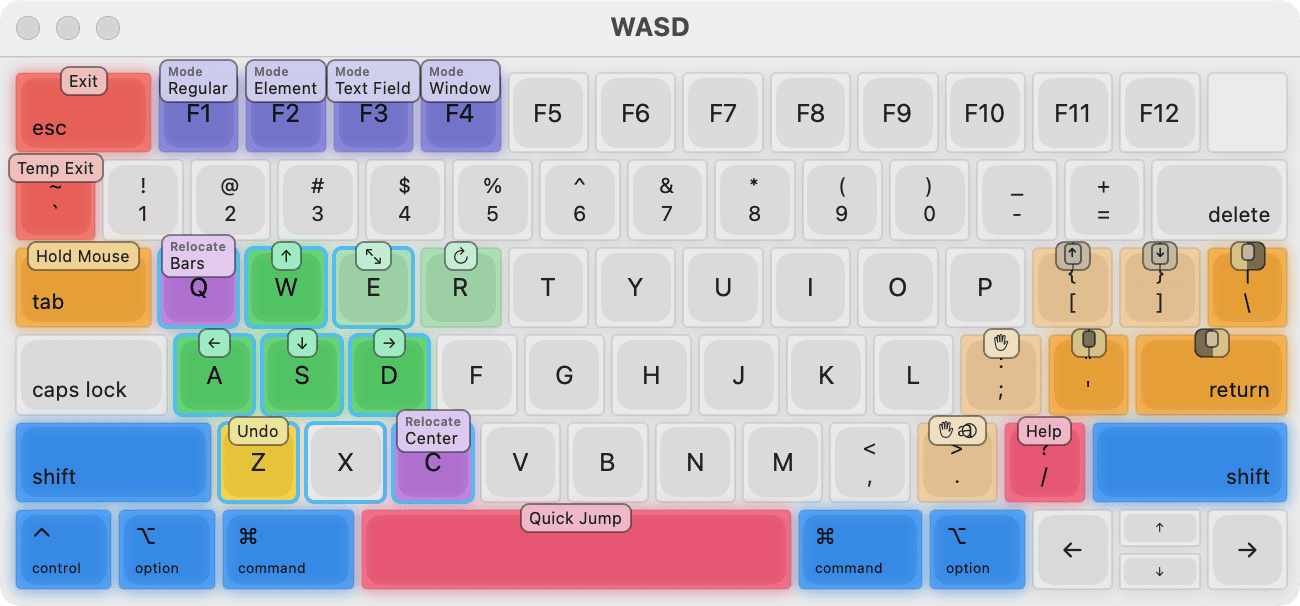Choosing a Layout
The app provides several layouts to control the mouse cursor using keyboard keys. Each layout has its own set of keys for movement and actions. Here’s a breakdown of the available layouts:
| Colors and Markings | Function |
|---|---|
| Green | Controls movement direction |
| Cyan outline | Controls grid movement |
| Indigo | For mode switching |
| Purple | For cursor teleportation |
| Orange | Related to mouse clicks |
| Yellow | For undo actions |
| Red | For exit functions |
| Pink | For quick jumps |
IJKL Layout
Section titled “IJKL Layout”The IJKL layout is inspired by Vim-style navigation. Instead of H, J, K, L, it uses the I, J, K, and L keys for directional movement so that it’s more friendly to users that are not familiar to Vim. It uses other letters for mode switching.
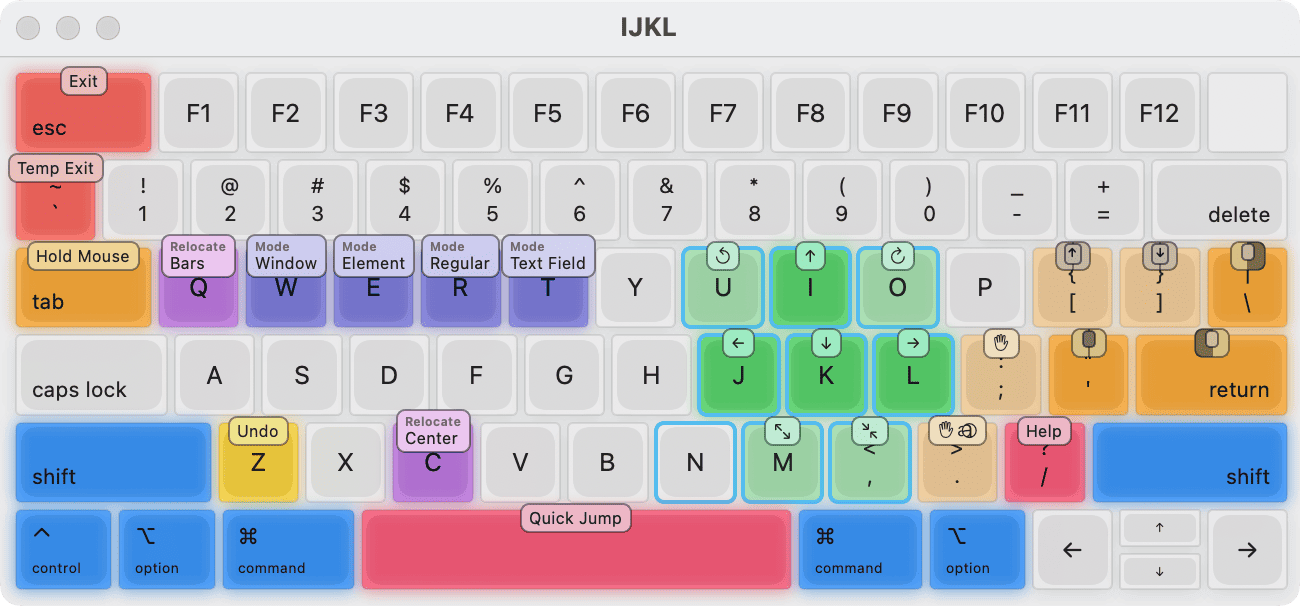
HJKL Layout
Section titled “HJKL Layout”The HJKL layout is inspired by Vim-style navigation. It uses the H, J, K, and L keys for directional movement, and uses other letters for mode switching.
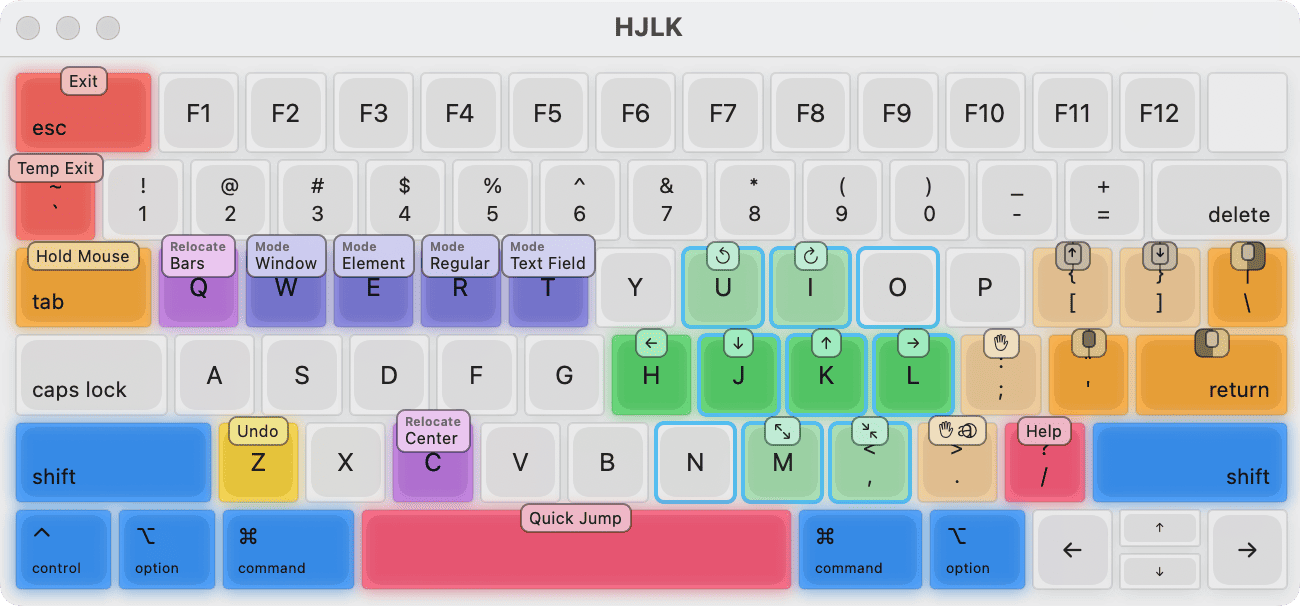
WASD Layout
Section titled “WASD Layout”The WASD layout is designed for users familiar with gaming controls. It uses the W, A, S, and D keys for directional movement, and uses function keys for mode switching.